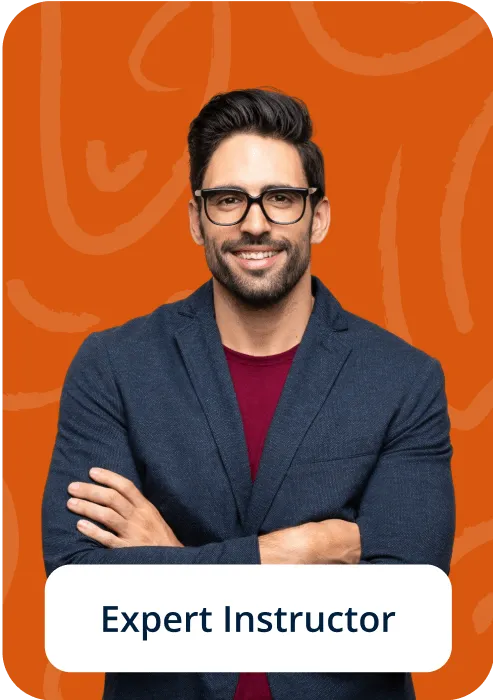Introduction:-
In the field of project management or any other major industry segment, a popular term we often come across is task management, data management, or project scheduling. We all know how every project spans across months and comprises multiple tasks and subtasks. This is where a Gantt chart comes into play. A Gantt chart is a data chart that most professionals and industry experts refer to when they discuss project visualization before planning its lifecycle.
What Is a Gantt Chart?
- Definition
An effective project management tool that provides a visual representation of the tasks to be done within a specified timeline. This resembles a bar chart, outlining the timeline of a project, particularly an iterative one. These task management tools represent a list of tasks and their timelines, along with task dependencies, through horizontal bars.
- Who invented it?
The Gantt chart was invented in 1910 by Henry Gantt, an American mechanical engineer. Although a Polish engineer, Karol Adamiecki, had previously developed the concept of listing tasks against a timeline, it was Gantt who popularized the idea and even published articles on this subject, which made it popular in Western countries.
Core components (tasks, dependencies, milestones, timeline)
The core components of a Gantt chart —tasks, dependencies, milestones, and timeline —cooperate to create visual project models. In the Gantt sheet, the vertically listed activities define “tasks”. Dependencies are shown by the lines connecting two tasks, milestones represent significant achievements in a project, and the horizontal axis, highlighting the dates, represents the timeline.
Why Use a Gantt Chart in Project Management?
- Purpose
The purpose of the Gantt Chart, as a popular project management tool, is to facilitate planning, scheduling, and tracking of projects of every size over a timeline. Being extremely visual, a Gantt chart is an ideal option to monitor the progress of any project at all times.
- Benefits
There are multiple benefits of Gantt charts that users can utilize for both work and personal use. For instance, it is a great tool for mapping and coordinating tasks, identifying overlapping activities, efficiently allocating resources, representing task dependencies, milestones, and tracking project deadlines.
How to Create a Gantt Chart? (Step by Step)
- Define tasks - The foremost thing is to understand the required deliverables (tasks) for the project. Break down the complex tasks into a list of priority tasks.
- Set dependencies - For all dependent tasks or those closely related, establish task dependencies so that the team is clear about the first set of tasks to be accomplished before the next set of functions.
- Add timelines - Create a timeline that includes the entire set of tasks to be completed within that specified period. Determine the estimated time that each listed task might take and add a start and end date to it.
- Assign resources - Take time to curate the chart, format it, and assign resources. Create a list of team members who will lead the task and ensure it is closed. This will be a significant detail to include in the Gantt chart.
- Track progress - The main purpose of the Gantt chart is to measure progress. Therefore, ensure to integrate bars with percentages to identify the status of each task listed and regularly update them.
Who Uses Gantt Charts?
Project managers- Project managers can use Gantt charts to get a clear overview of the project schedule and timelines, which we precisely refer to as the project lifecycle. With this chart, one can be informed of the start and end dates of a project, as well as the estimated duration it will take. Furthermore, this chart can assist managers with other specifications, including the project members involved in the work, the progress made to date, defining the project scope, the task schedules, and the resources utilized, among others.
Other industries where Gantt charts are highly used include:
- Construction - Helps with scheduling, managing, and tracking resources for a project over time.
- Information and Technology - Ideate, plan, schedule, and manage complex projects by simplifying them into small tasks. See task dependencies and record progress.
- Event Planning - Create a smart event timeline to oversee and manage tasks, fostering effective communication within the team and with the stakeholders.
- Marketing - In the field of marketing, Gantt charts can help you plan, schedule, and track campaign performance and product launches, as well as facilitate collaboration.
When Should You Use a Gantt Chart?
- Best scenarios
There is more than one ideal scenario where you can use Gantt charts. For example, when managing complex projects with numerous task heads, tasks that have clear dependencies or those that need to be completed within a specified timeline are often encountered. Additionally, Gantt charts can be used for collaboration, task planning, milestone tracking, resource allocation, project scheduling, and many other purposes.
- When not to use?
When working on highly iterative Agile projects (which are open to new changes and discoveries), highly detailed assignments, or dynamic projects, Gantt charts are not a reliable option. Also, if you have simple and quick tasks to accomplish, maintaining a Kanban board may be sufficient.
Do not use it when you are the one in charge of your project, or when you want help regarding resource management. Additionally, if you are aware of other efficient software and tools to manage tasks and timelines, you can skip using Gantt charts.
What Are the Advantages and Disadvantages of Gantt Charts?
| Aspects | Advantages of Gantt Charts | Disadvantages of Gantt Charts |
| Depiction | It provides a broader understanding of the project from all aspects to the stakeholders, team members, and those involved remotely. | The task bars in Gantt charts do not clearly indicate the amount of work required for every listed task. Though it mentions the additional hours needed, it does not list out the necessary resources for the job. |
| Efficacy and Resource Management | It ensures efficient resource management and time allocation for every project, allowing tasks to be accomplished on time. | Gantt charts can also be inaccurate because they often lack detailed resource information and fail to represent work accurately. Additionally, these charts require manual updating. |
| Smart Tracking System | With Gantt charts, tracking projects and their progress is easy. Additionally, it also helps identify issues to be rectified before delivery.. | Gantt charts are not a great platform for tracking resources, budget, and team members. It only offers restricted tracking for day-to-day tasks. |
| Display of task dependencies | Multiple tasks are dealt with according to their dependencies. At times, a task is prioritized more because of the follow-up tasks lined up afterwards. Or some tasks are dealt with independently at first, to move on to another priority task. | Although Gantt charts display a lot of details, they fail to provide the necessary information regarding task dependencies. For this reason, managers rely on the PERT chart, which projects the sequence in which the project members should work. |
| Track multiple projects | Managers and supervisors of projects can easily oversee multiple projects simultaneously and effectively manage resources for those projects at the right time. | Gantt charts can be complex to maintain, especially when handling multiple big projects, as they offer poor readability. Even the slightest of changes call for manual adjustments. |
| Management of Tasks | The Gantt charts maintain simplicity and transparency throughout every project, ensuring they are completed on time without overwhelming the team members. | On the contrary, for larger projects with multiple dependencies, Gantt charts can be complicated and may not be a considerable option when it comes to resource planning and management. |
| Setting up realistic timelines | Gantt charts are primarily used to clearly and concisely record complex information. Therefore, managers design a clear project timeline in a Gantt chart to stay updated on the entire project until its execution. | It is challenging to manage realistic timelines due to the overwhelming layout of the Gantt charts. This further makes things time-consuming. Even setting up a Gantt chart is a demanding task that requires a considerable amount of time. |
| Maintains harmony in the system | An advantage of using Gantt charts in task management is that they ensure everyone is on track and aware of the work of other team members. | A disadvantage of the Gantt chart becomes apparent when it is used for maintenance scheduling. They fail to offer detailed insights into resource management and often restrict the scope of correction in the chart. |
| Drives Collaboration | As Gantt charts display the work progress of every team member, everyone stays focused on delivering the best in their day-to-day responsibilities. | Those who use the charts regularly may face certain inconveniences when it comes to direct collaboration because there is a limited real-time communication system within the chart. |
| Accessibility Scope | Accessibility is not limited to the sheet itself but includes keyboard navigation, text alternatives, and project outlines. | A drawback of this chart is that one needs complete access to the software to implement actions, whether it is for updation, delegation, tracking, or scheduling. |
How Are Gantt Charts Used in Project Management?
- Product launch
Gantt charts are a powerful tool for efficiently managing product launches. More than just providing a visual overview of progress, it helps with the planning, tracking, and organization of all tasks listed on a particular project delivery or product launch. There is an option of a timeline structure, followed by other features, including task dependencies, task delegation, and progress monitoring in a Gantt chart, which enables one to manage even the most complex assignments.
- Event planning
Most of us know how having a clearly designed Gantt chart can help represent even the most complex data to the users. Not only that, a well-structured Gantt chart is known to provide a bird’s-eye view of a subject matter, project, or problem, allowing one to easily visit and revisit the events and actions within that specific project. Additionally, a Gantt chart provides a visual representation of every detail and piece of information in one place, with starting and end dates properly mentioned.
- Software development
Gantt charts play a pivotal role in software development and design. It can be used to analyse data and break down complex tasks into small, manageable tasks. Every task is presented alongside a realistic timeline so you know the final date of closure and can track the work progress every day until its completion. Gantt charts particularly help with planning, development, testing, and deployment, as well as managing other project or software creation requirements
Gantt Charts in Waterfall vs Agile Planning
| Features | Use of Gantt Charts in Waterfall | Use of Gantt Charts in Agile |
| Process | Complex projects are broken down into multiple, manageable tasks, and a timeline is designed. Only when one task is completed does one move to the next set of functions. | Gantt charts are used in organizations operating via the agile methodology to depict upcoming sprints. In this, you can refer to the backlog to add tasks to the new sprint and easily track the daily progress of the work done. |
| Visual Idea | If you go by the Gantt chart in a waterfall model, you can see a clear representation of tasks spread across a specific duration. This gives an overview of the start and end dates of any ongoing project. | There is a clear representation of project markers, including the stages and the tasks involved in the project. This makes it easy to understand, and one can quickly grasp the particulars without having to navigate throughout the page. |
| Dependency Route | This clearly shows how every task is interrelated with the others and impacts the fulfillment of subsequent tasks, as well as the entire project. | In this, lines and arrows connect two interrelated tasks, which helps one to figure out the foundational and follow-up tasks in that particular setting. |
| Progress Chart | Tracking the progress of tasks is straightforward in this methodology, as managers can map the work done, identify areas for improvement, and identify ways to improve them. | The progress chart, as the name suggests, is a timeline of tasks that allows everyone in the project to pause, reflect, and improve on the functions, and also to calculate the progress made to date. |
| Communication | Customers and clients can gain a clear view of everything taking place within a project with this visual tool, which effectively communicates every detail, without necessitating the availability of any technical guidebook or document. | Gantt charts help enhance communication by displaying details about the timeline, milestones, dependencies, and other relevant information. The best part of this feature is that it keeps team members in sync and provides a bigger picture to the team members at the end of the project for easy assessment. |
| Resource Management | As everything remains clearly listed on the dashboard, it becomes easier to track areas that need attention and or more resources. | Gantt charts in agile provide a visual overview of the assignments and remaining tasks on the timeline that need to be completed before final delivery. |
Gantt Chart Software and Templates
When discussing Gantt chart software and templates, you can gain a thorough idea of how they support our task management system. Project managers rely heavily on these smart tools to visualize every detail about the project at all times, without having to individually oversee the list of tasks. Furthermore, scheduling and tracking tasks also become manageable with these popular software and tool options.
You can find multiple free, downloadable Gantt chart templates online, which you can save and reuse for different purposes by simply tweaking them to meet your specific needs.
Here are some popular Gantt chart templates and software that you can use:
- Excel: You can easily create Gantt charts in Microsoft Excel to record significant information and refer to it as many times as required. By consolidating all your important data, you can set the time and task name to calculate the number of days needed, and insert the stacked bar chart by clicking on the Insert tab at the top left of the sheet. You can even refer to some useful YouTube videos for this.
- Microsoft Project: With this visual project management tool, you can easily manage your project with the multiple available features. You can add tasks, set durations, track progress, schedule meetings, add dependencies, and format it according to your needs.
- Asana: You can create a Gantt chart in Asana using the templates provided within the software. For this, you will at first need to create a project in Asana in the Timeline View. You can even add this chart to your project dashboard simply by clicking on the (+) sign and then choosing a specific style or pattern for the Gantt chart you want for your task.
- Trello: Although Trello does not offer any options for users to choose from the available templates, as there are none, users can certainly curate one with the “Power-Up” integration, which is a third-party feature. Simply start by clicking on the “Power-Up” and searching for any Gantt chart tool that you want to use. Follow the required instructions to “Add” Power-Up and follow the steps to authenticate it to your Trello account. After setting up, view your freshly created Gantt chart and then gradually start adding the necessary details to it.
- Online Tools: In addition to the ones we mentioned, several other software and design tools can be used to create Gantt charts online. Most of these are usually free and allow you to save your designs either on the cloud or on your system.
The Future of Gantt Charts in the Age of AI
Today, as we live in a world driven by AI, we can resonate with how well and rapidly Gantt Charts have become an integral part of project planning Nowadays, it is not merely a conventional display and task management tool; it also has added facets. It is flexible, modern, simple, and ever-changing. With added, upgraded features enhancing its design and display, Gantt charts today are well-integrated with AI to help you overcome the complexities and limitations that traditional charts offered.
Gantt Charts are now intelligent, much like a human, and even more informative. It all needs you to input a command or prompt, and you will have a perfect chart prepared for your needs, absolutely in no time. Being dynamic in nature, it tracks and updates the chart every time progress is identified on the sheet. This real-time sync eliminates the need for manual revision. Additionally, you are also advised on the effective utilization of the available resources with smart AI depictions that brief every important detail that you can consider to rework on your existing project plan.
Conclusion: Is a Gantt Chart Right for Your Project?
Well, a Gantt chart is quite important for any project if you think that any form of visual depiction of complex data simplifies it. The reason is, Gantt charts help you to plan your tasks well ahead of time so you can work things out pretty easily.
Gantt charts facilitate team building, showcase task dependencies clearly, and continuously update you on your project status. But one crucial factor here is having a clear goal set for the project or projects you are working on. Furthermore, prioritize clear communication and be aware of the closing date so you can deliberately get done with your tasks on or before the specified deadline.
FAQs:
How to color-code Gantt charts?
Color coding in Gantt charts is a great way to simplify a complex depiction. Gantt charts are mostly used to showcase data (project status) through various stages. For instance, boxes marked in red would define pending tasks, yellow defines tasks that need some work (attention), and green refers to the completed tasks. There could be more colors as well, which can be used to represent various other statuses of a project.
Are Gantt charts used in predictive projects?
Yes, they are popularly used in predictive projects because of the countless interesting features and specifications they offer for clarity. When you use Gantt charts for predictive projects, you can quite effortlessly create a visual timeline of tasks, show project timelines, schedules, and task dependencies, and help manage resources efficiently. These are a form of Gantt chart that precisely highlight a lot of details, including the dates and times taken to complete a project, identify the sequence of tasks, and facilitate collaboration on ideas for the ongoing project with stakeholders.
What does a Gantt chart show?
Gantt charts are a type of bar chart that highlight a graphical depiction of a project schedule. Present-day Gantt charts incorporate multiple other new features, showing the dependency relationships between activities and the status of the project.
The idea behind using Gantt charts is to prioritize the timely commencement of tasks with proper and planned scheduling once all the remaining factors are in place. Following this process often utilizes the float time (which is the duration till when the tasks within a project can be pushed without delaying the delivery date of the project, or the list of succeeding tasks.
How does a burndown chart differ from a Gantt chart?
A burndown chart is beneficial for large projects that have multiple dependencies. Here, the time and ratio of tasks completed within that timeframe are constantly taken into account, in addition to the user who accomplished them.
Whereas a Gantt chart is a popularly used chart in the project management segment. This chart simply depicts project schedules, activities, and starting and closing dates of a project’s elements, like resources, milestones, planning, and dependencies, in bar formats. One can consider this chart as a visual timeline and then eventually structure a plan that works for them in accomplishing those tasks.
What are the two types of Gantt charts?
The two types of Gantt Charts include Local Gantt Charts and Global Gantt Charts. The local Gantt chart highlights a detailed overview of a particular project’s tasks and subtasks, whereas a global Gantt chart offers a distinguished idea of multiple ongoing projects, which further helps in comparing the scheduled versus actual dates for project completion.
There are four types of Gantt chart task dependencies, namely - Finish to Start (FS), Start to Start (SS), Finish to Finish (FF), and Start to Finish (SF).
What is the Gantt chart format?
There is no fixed format for Gantt chart creation. One can design it as per their project requirements and convenience. Essentially, every Gantt chart includes certain crucial details such as timelines (task durations), task lists, resource allocation information, milestones, and dependencies. To start with, one can use an online Gantt chart template (there are several available online!) that best suits their needs. With these easy-to-tailor Gantt charts you can find countless features like task categories, priority levels, progress status, and even establish open communication channels.