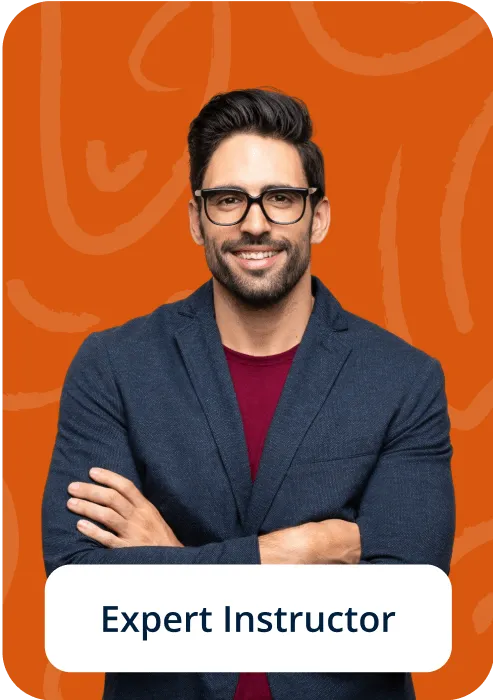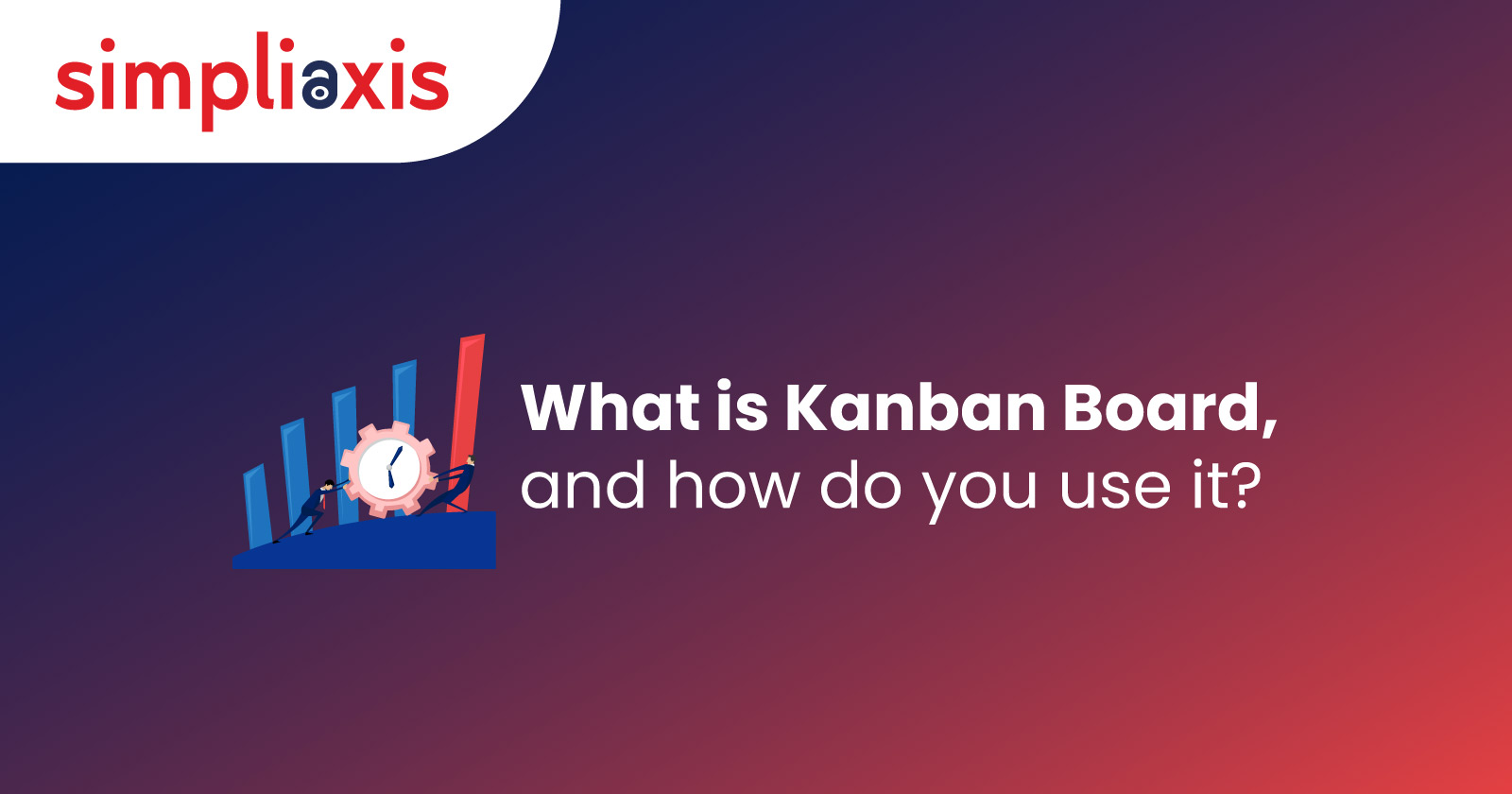As we all know, Kanban is a system to manage your workflow as it moves through different process stages. It is a visual method that can be used to manage the work of an individual, a team, or even a whole organization. Visualization takes place for both the process and the work passing through it. The objective of Kanban is to identify hindrances likely to occur in the process and help you in dealing with them proactively so that workflow is smooth and a cost-effective, high-quality product or service is delivered. Kanban is used extensively in the software industry for implementing Agile and DevOps, where teams need real-time information on capacity, and complete transparency is essential. The basic principle of Kanban tells you to know where you are before starting your journey to where you want to reach. Since Kanban is a visual system, it uses visual mediums to monitor the workflow and communicate to the teams the exact status of the work at different stages. And the visual medium Kanban uses are the Kanban boards. We will now discuss the Kanban board and how to use it so that your team can see the state of every task in the process or system at any time.
What is a Kanban Board?
Kanban board is a board kanban tool to visualize work at different stages of the processes and optimize the workflow by identifying and removing bottlenecks and smoothening the flow of work among the team. This is done by arranging and regularly tracking the flow of work on the board. Thus, an order is established in the flow of work. The next thing to understand is what is Kanban board used for. A Kanban board brings transparency to the workflow state as it visually depicts the status of every task in the process that anyone can see at any time. This helps increase the team's overall efficiency. All the work details are displayed on the Kanban board, so there is no need to hold separate meetings for tracking the work or status updates, which saves a lot of time. Potential bottlenecks are apparent to everyone, and they can collaborate to remove them. Using a Kanban board serves three purposes for your team or organization. It improves focus, enhances productivity, and, most importantly, it provides more visibility.
Kanban boards are particularly very useful for industries that do more intangible work. The whole process is clearly visible when you are producing a physical good. You can physically go and check every stage of the process to see if work is getting stuck somewhere and if things are piling up there. You know what corrective measures need to be taken to remove the bottleneck and ease the pile-up. But when your work is more intangible, like software development or designing a service, the process is not so visible; hence, obstacles and impediments are not so apparent. This leads to teams getting stuck and not being able to maintain capacity, thus causing delays resulting in dissatisfaction of the customer. But by using a Kanban board, you cannot only organize your work but also track it at every stage of the process, which helps the teams avoid piling up tasks
Types of Kanban Boards
Kanban boards are mainly of two types - physical and digital. While digital boards are generally used for coordinating teams working in separate geographical locations, physical Kanban boards are best used within the physical boundaries of the particular organization. Physical boards can be used in many forms. It can be a simple classroom chalk-type board or a conference room whiteboard. These are the primary forms of a physical Kanban board. The digital board is a software solution for viewing and tracking the workflow from anywhere, anytime. This is instrumental in increasing collaboration between the people or the teams working remotely from different geographical locations. Some Physical boards usually employ sticky notes.
Elements of a Kanban board
Irrespective of the reason the Kanban board is being used, there are three essential elements of a Kanban board. They are Cards, Columns, and Swimlanes.
- Kanban cards: Kanban cards visually describe different tasks. Every card represents an individual task containing all information about the task, like its description, the schedule, and who has been assigned the task. So, every project leans heavily on tasks. More information can be added to the cards, like the goal of the task or what is intended to be achieved from a particular task. Cards are moved from the left to the right of the Kanban board based on the progress made in the task. The cards may be given different colors or shapes to identify the person responsible or their role in the overall process. These cards mention all the projects or tasks, with one card for each task. These cards act as visual signals for the team or the stakeholders to understand what the team is working on and who is doing what.
- Kanban columns: Separate columns are made on the Kanban board for each workflow stage. The cards keep moving from one column to another as the work progresses from one stage to the other. Usually, there are three columns on the Kanban board, namely "Work to do," "Work in progress," and "Work done." The work to do column represents the tasks that need to be done by the team. Work in progress (WIP) represents the work lying at different stages of the process cycle, and the work done column represents the completed tasks. Cards move through the workflow till the time they are completed. Kanban team may add more columns on the board if there are additional stages in the process cycle or may add subcategories to the three categories of columns mentioned above. In the work-in-progress column, subcategories like planning, developing, or testing may be added.
- Kanban swimlanes: Kanban boards, can have horizontal lanes, also called swimlanes. These lanes show different types of works separately as different works may have different workflows. Swimlanes can be segregated based on the types of work items, categories of service, types of products, or even types of businesses. These lanes make tracking and managing these work items easier through the workflow. This way, you can visualize the workflow for different tasks.
How to use the Kanban board?
If described in simple language, a Kanban board works like this: cards are pulled from the backlog and put on the board. They are then taken from the work to be done column to work done column, moving through different stages. Cards are pulled from the backlog based on the available capacity. When you start creating your Kanban board, start with a simple arrangement, and you can slowly advance it and turn it into a workflow management system through the following steps:
- Visualize the workflow: Define and map every workflow stage on the Kanban board. This should be clear by looking at how things are processed on the board. This creates a visual model for your team, and can see potential bottlenecks and obstacles. This brings transparency, so the work is streamlined.
- Breakup the workflow stages and spot the bottlenecks: Once you have built a basic structure, you can now break or expand the workflow stages to suit the specific needs of your team or project. So, instead of having only three stages of "work to be done," "work in progress," and "work done," you can add more stages for your specific needs. By breaking the tasks into more miniature stages, the team can focus more on the more achievable tasks. Once you have done this, you can focus on different columns on the board and start spotting the bottlenecks. This is not difficult since you have a visual structure on the board. You can easily see in which column or at which stage tasks are arriving more speedily and getting piled up. The transparency of the Kanban board allows every team member to see the bottleneck point. It could be a temporary issue leading to a pile-up or a process issue resulting in a continuous pile-up of tasks. Here, exact workflow mapping is essential because only that will give you an as clear insight as you need. Once the bottleneck or obstacle is in front of you on the board, you can quickly work on removing it and making sure it does not reoccur.
- Using Kanban board for limiting Work In Progress (WIP): Limiting the WIP means setting the work limits that a particular stage in the workflow can take. So, you can apply the WIP limit as per your capacity. Once you have WIP limits in place, you don't need to rework your priorities continuously, and your team is clear on which tasks to complete first. More importantly, the focus will be on finishing the tasks rather than taking up the new ones, knowing that the new ones will be available only after the current WIP is completed and the items move to the "work done" column.
- Use Agile Kanban board to automate work processes: An evolved workflow management system can be created by automating the processes. Teams always face repetitive tasks like informing their colleagues about the changes, setting deadline reminders, and handing over tasks smoothly. If done manually, these may take a lot of time and effort. But once you automate them, it becomes a lot easier. You can automize your tasks through modern Kanban boards, so they flow optimally through the system.
- Measure the progress and make improvements: Lay down criteria for measuring progress and performance. The criteria may include factors like lead time, flow, cycle time, and quality, among other things. Modern digital Kanban boards allow the teams to collect these key factors automatically. By having this data, you can measure the progress and arrive at decisions regarding making changes in the process based on this data. You can get real-time metrics on the Kanban board to analyze and improve the team's performance. Similarly, by constantly monitoring the WIP, you can decide when to reduce the number of items in WIP to increase the team's efficiency.
We have seen what the Kanban board is and how to use it. Both physical and digital type Kanban boards are very useful in getting a clear vision of your workflow and where you need to change or improve it. The Kanban board is an integral and essential part of the Kanban system that helps improve efficiency by increasing team collaboration and clearly identifying the bottlenecks
Also, Check: Core Practices of Kanban
Conclusion:
In conclusion, the Kanban board stands as a powerful ally in streamlining workflow and enhancing productivity across diverse industries. By providing a visual representation of tasks at various stages, it fosters transparency and facilitates efficient communication within teams. Whether it's the physical embodiment on a whiteboard or its digital counterpart, the Kanban board serves as a guiding beacon, illuminating the path to smoother operations and timely project completion. Through its systematic approach of visualizing, identifying bottlenecks, limiting work in progress, and continuous improvement, the Kanban board empowers organizations to achieve greater efficiency and deliver high-quality results consistently. Embracing the Kanban methodology and harnessing the potential of its board can lead to a transformative journey towards optimized workflows and enhanced team collaboration. Additionally, Simpliaxis offers Professional Scrum with Kanban™ (PSK) Training and Kanban System Design (KMP I) Certification Training, further enriching the tools and knowledge available for organizations seeking to maximize their efficiency and effectiveness.