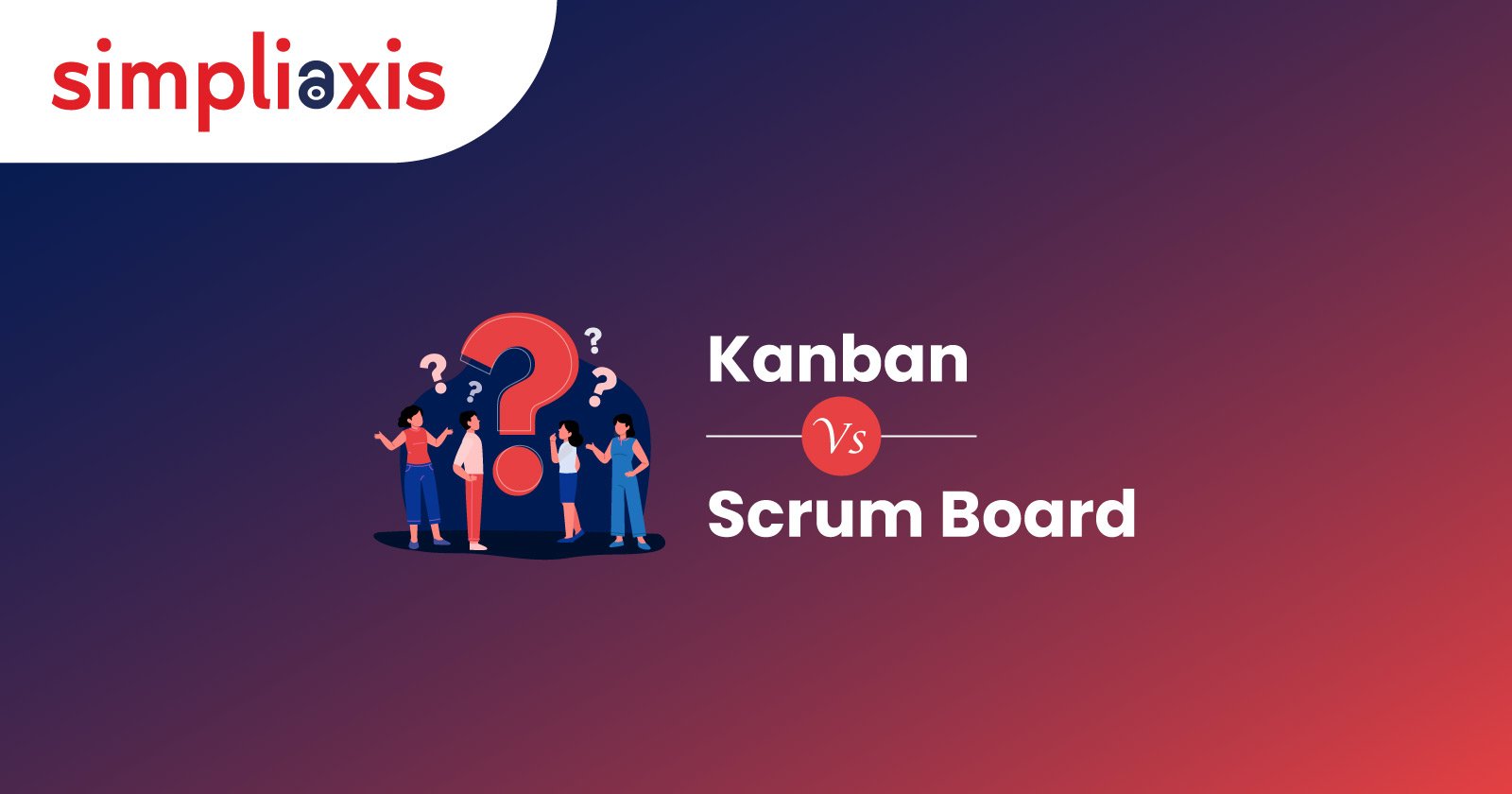Many teams have started using Agile methodologies in the ever-changing business atmosphere. They are relying on Agile for building and even for shipping products for meeting the expectations of their customers. In case you are used to working in an Agile production atmosphere, you might probably be familiar with terms like Kanban and Scrum. Scrum and Kanban boards are similar in that both are used as visual representations to monitor the progress of particular tasks. One of these boards can help developers build and release quality products more quickly. Before we understand the difference between the Scrum board and the Kanban board, it is better first to understand what they are all about:
What is Scrum?
Scrum is an Agile framework. It aims to deliver value to the business within the shortest possible time. It repeatedly and quickly evaluates actual working software. It emphasizes the iterative progress of the software and teamwork. This practice delivers new software every 2-4 weeks.
What is Kanban?
Kanban is a technique for managing and even optimizing workflows. It provides you the opportunity to visualize procedures on a Kanban Board. Your team can optimally use its capacity as the Kanban board restricts the work in progress at every workflow level. In simple terms, this technique aids you with optimizing your current process with a set of principles.
Now that you know the basic meaning of Scrum and Kanban, it is better to know what Scrum and Kanban boards are. In turn, you can compare Kanban Board vs. Scrum Board according to your work atmosphere.
What is a Scrum Board?
The Scrum board is helpful with tracking of your work in progress in incremental and short Sprints. Before completing a Sprint, your goal will be to shift all tasks to the work done column. The good thing about this board is that you need not have to follow any set format for setting up this board. Your teams get complete liberty to present the information that they wish to share in any way they would like to.
When you see a typical Scrum board, you will find that it is classified into vertical columns and horizontal lanes. Teams use them to monitor the progress of the work agreed to be completed in a particular Sprint. You can see the following columns in a Scrum board commonly:
Done: This column will have the list of works that are completed and even tested. In-Test: It will have the tasks completed but yet to be evaluated. In-Progress: In this column, you will find ongoing tasks
To do: This is like our regular to-do list in our personal lives. It will particularly show the prioritized backlog of features of products planned in the present sprint. However, these columns are not standard in a Scrum Board. You have the option to add or remove any columns as per your work needs.
What is Kanban Board?
When you take the case of a Kanban Board, it will have columns to track and visualize work. The unique thing about this board is that it uses columns, cards, and just-in-time ongoing improvements. It helps development teams to commit to the right amount of work so that it can be done at the right time.
The Kanban board keeps an eye on the process flow when restricting the number of tasks in progress and increasing the flow of work. When you know the number of tasks in progress, you can keep all team members engaged to reduce idle time. It will ensure that the number of tasks is small enough to make sure that the team is not forced to be engaged in busy work at all times.
Why Use Scrum?
With Scrum methodology, project management will become possible for businesses and even individuals. When the developers in your organization use this methodology, the teams can become more agile. They can identify how to react and respond to unforeseen changes swiftly.
Above all, Scrum can address work complexities. It does it by making information transparent. In turn, team members can inspect and adapt themselves. They can do this based on the present conditions as against working based on predictions. As a result, they can address common chaos and pitfalls that result from frequent changes in requirements. You should use the Scrum board because:
- It supports the commitment of the entire team
- It makes information easily accessible and visually available
- It promotes team discussion and interaction
Why Use Kanban?
The main purpose of the Kanban methodology is to meet the least resistance. Therefore, it permits ongoing small incremental to big evolutionary changes. These changes can be done to the present processes. With this methodology, you can also achieve improvements in quality, lead time, and throughput.
When you take Kanban board, it will typically have three categories. They are done, in progress, and the queue. Each of these categories restricts the number of work items that are assigned to it. For instance, if the team decides that there should not be more than five items at a time in the work-in-progress category. New work cannot enter the queue until the present work reaches the done category. This process ensures that the workflow will happen smoothly. It ensures that all team members are engaged and no work is overlooked. You can consider this board because:
It provides the opportunity to add or reduce any column as per the nature of the project your team handles
- It will keep the team members engaged
- As the team members see the work in progress, they can complete it as soon as possible without focusing on the work in the queue.
- It can create a stress-free work environment for your team.
Comparing Scrum and Kanban Board:
As you intend to enter a Kanban Vs Scrum board comparison, let us throw some light on how these boards differ based on different criteria:
Roles & Responsibilities:
In Scrum, some roles are a must, which does not apply to Kanban Board. For instance, Scrum recommends that you have or assign the following people to your team:
- Product Owner
- Scrum Master
- Developers
Here, the first of these three people will be responsible for the backlog. Also, this person gives directions to the team. The second person commands the timelines for each work. He also suggests the team processes as agreed upon in Sprint Planning.
When it comes to Kanban, you can stay with your present structure. It does not need you to make drastic changes. Kanban suggests the following roles. Nevertheless, these roles are not compulsory like in Scrum:
- Service Delivery Manager
- Service Request Manager
The first of these two is responsible for making sure that your work items pass rightly through the process. He should do this by keeping his focus on the board. Also, he will have to do it by guiding team members when they face issues. This person is also responsible for facilitating ongoing improvements within the team. Also, he should guide the team on activities that will help with performance improvement.
The second person generally plays a secondary role next to the team manager. He is responsible for managing consistency and process policies. Further, he should improve corporate governance and reduce the risk of a sole person being held responsible.
Planning:
When it comes to Scrum, let us consider that a ticket is created. When this happens, it will first go into the backlog. From there, it can be evaluated and details, if any, can be added. After this, it will go into a Sprint and will show up under Active Sprints.
In Kanban Board, any issue added to the board will be added to the backlog column by default. Team management has the option to enable the Kanban backlog. However, it is not enabled automatically. It should be enabled if needed.
Commitment:
When talking about Kanban Board Vs Scrum Board, commitment is a key area of difference. When it comes to the former, it preaches deferring commitment as long as possible. It follows this approach to ensure Agility and value delivery happen at the right time. Most organizations prevent team members from working on different tasks. So, every member commits to completing what he/she has started before getting into a new work.
When it comes to the latter, the commitment for a Sprint will be in the form of forecasting. Let us consider that a team cannot anticipate its capability rightly. Otherwise, let us consider that unexpected issues show up. When these things happen, there might be a fall in the Sprint. Otherwise, one or two members should come up to complete all pending tasks within the allotted time.
Conclusion:
In this Kanban vs. Scrum board comparison, you might now ask which is the winner. Both were created to aid teams in increasing their productivity and efficiency. Nevertheless, choosing the winner between the two is up to the teams. The reason is that both tools have a framework or method to follow.
Scrum is the best choice for teams undergoing a full Scrum transformation. The problem here is that Scrum will not let your team get better at work estimation. Rather, it will make it easier to document your estimations. Kanban, on the other hand, is easy to adopt. When you use Kanban, you can start with what you have. From there, you can improve. Now, the ball is in your court to decide! And remember, whether you choose Kanban or Scrum, Simpliaxis offers courses to support your team's journey toward greater productivity and success.