JIRA is often the in-demand choice for organizations regarding project management and issue tracking. However, choosing between JIRA Cloud and JIRA Server can be more difficult. Teams usually look at which can perform best for them. Often, in the hustle, the organization fails to understand which JIRA platform to choose, and the situation becomes worse to handle.
Professionals can opt for JIRA Software Training from a certified training institution to understand the ins and outs of the software. This blog will help you understand the difference between JIRA Cloud and JIRA Server. This will help you know which is better for your workplace. It will also help you be informed about the right platform and make an informed decision.
What is JIRA?
JIRA is one of the best agile tools, often used for project management. It boosts the team's confidence in planning, tracking, releasing, and supporting top-notch software. It is the most trusted software for the entire development lifecycle, empowering self-determining teams to achieve significant business goals. With JIRA Software, one can handle simple to complex projects and power DevOps practices. That simplifies the team's effort and helps them move forward, stay aligned with the goals, and communicate efficiently.
What is JIRA Cloud?
JIRA Cloud is software under JIRA that is hosted on the cloud. It is designed to rationalize project management, agile processes, and issue tracking in various cloud-based applications. Unlike its on-premises counterpart, JIRA Cloud requires minimal setup and maintenance and offers users an easy experience.
Benefits of JIRA Cloud
- Cost-Effectiveness: JIRA Cloud eliminates the upfront costs associated with server-based solutions and reduces maintenance expenses with the subscription-based model.
- Security and Compliance: JIRA Cloud holds high-profile security and compliance standards, making it a safe and secure choice for sensitive projects.
- Innovation and Collaboration: Timely updates mean teams always have the latest tools, cherishing innovation and collaboration.
- Ease of Use: JIRA Cloud is user-friendly. It requires limited technical expertise because of its instinctive interface and minimal need for technical maintenance.
What is a JIRA Server?
JIRA Server works in an on-premises setting of JIRA, where the software has to be installed and operated from a client's in-built servers. Organizations using this version control the JIRA instance, including its maintenance, upgrades, and data storage. Businesses focusing on managing their data and infrastructure directly due to regulatory, security, or specific operational needs mostly prefer JIRA Server.
Benefits of JIRA Server
- No Recurring Costs: JIRA Server does not require continual subscription fees, making it a potentially cost-effective option in the long term. It only requires maintenance and running costs.
- Data Dominance: Ideal for businesses with strict data control and privacy requirements, offering complete data dominance.
- Offline Access: Being an on-premises solution, JIRA Server has no boundaries regarding internet connection, ensuring availability even in offline scenarios.
- Customizability: Provides customization and flexibility for functionality and integration with other internal systems.
Difference Between JIRA Cloud and JIRA Server
Let us briefly discuss the functionality difference between the two software.
Functionality | JIRA Cloud | JIRA Server |
SSO and LDAP integration | The software provides clear visuals of the entire cloud infrastructure's data, security, and control. | With the user-friendly Crowd tool, you can log a user into all products, eliminating the need for separate log-on for each product. |
Mobile | All Cloud systems have free mobile apps. | Only JIRA Server 8.3 (or higher) and Confluence 6.8 (or higher) mobile versions are available |
User Management | JIRA Cloud provides global insights into all users from a single location. One can create groups of users assigned to specific solutions within an occurrence. | In JIRA Server, user management is classified into groups by connecting a crowd tool or assigning them to particular products within the instance. No global insight into all users. |
APIs | For instance, customization and integration of applications with Cloud products are possible with the new Forge framework. | The teams working on applications designed for Server products can use the available APIs and SDKs. |
Page names (URLs) | The URL name is defined on the introductory logging into Cloud products. | Any available domain can be used to host the Server products. |
Backup copies | Users can restore data from any day anytime, as backup copies are created and stored automatically for 30 days. You must [provide particular steps or instructions here] to access and restore your data. Users can even generate an offline backup copy every 48 hours, which means downloading a copy on a chosen storage medium. | In the absence of automatic backup, the organization relies on a manual backup process. As a user, you are responsible for determining the backup method and time interval of the backup copies. |
Direct access to databases | Users don't have direct access to any infrastructure elements, database structure, or system files. | Users can access a complete set of infrastructure elements. |
Outgoing mail | The server sends notifications for each mail. The user has the option to turn on or off the tab without any additional configuration capabilities. | Configuring any SMTP (Simple Mail Transfer Protocol) is possible for server-maintained systems. |
IP accessibility | In JIRA Software Cloud, JIRA Service Management Cloud, and Confluence Cloud PREMIUM, you can restrict access to instances to users with specific IP addresses. This feature allows the user to control who can access the instances, enhancing data security.
With JIRA Cloud, you have the power to manage access to specific projects or tasks, giving you full control and flexibility over your work.
Bitbucket Cloud Premium offers an exclusive feature where you can restrict access to private content based on the user’s IP address, providing an added layer of security and privilege to your team. | In JIRA Server, the organization itself has the power to manage IP accessibility. This means that the company can exercise full control over its privacy policy and access, ensuring a secure and tailored environment for its users. |
Payment | The customer has monthly or annual subscription payment method: Annual cloud licenses – here, the user has a 12-month subscription plan. Customers will lose all access to the instances if they are not renewed before expiry.
With our monthly cloud licenses, you have the freedom to renew your license every month. This subscription allows you to license any number of users, without any restrictions on licensing levels. The cost of the license is calculated only for the users you actually assign to a given license, giving you full control over your expenses. | The license is valid for a lifetime. At the start of purchase, the customer is given 12-month support. Users can renew their subscription once it expires. The support provides the right to: Download and activate the current and complete version of the software, free access to updates, company technical support, and the area reserved only for registered users and other associated resources.
Renewing your support extends your access to the services and comes at a significantly reduced cost. It will only cost half the price of a new license, giving you the power to continue enjoying all the benefits and resources associated with our software. |
Final Thoughts
Looking at these differences, one can understand the significance of JIRA Cloud and JIRA Server. Organizations can make an informed decision as per their requirement. JIRA Cloud's benefits and features will differ from those of the JIRA Server. Both have their importance in Project Management.



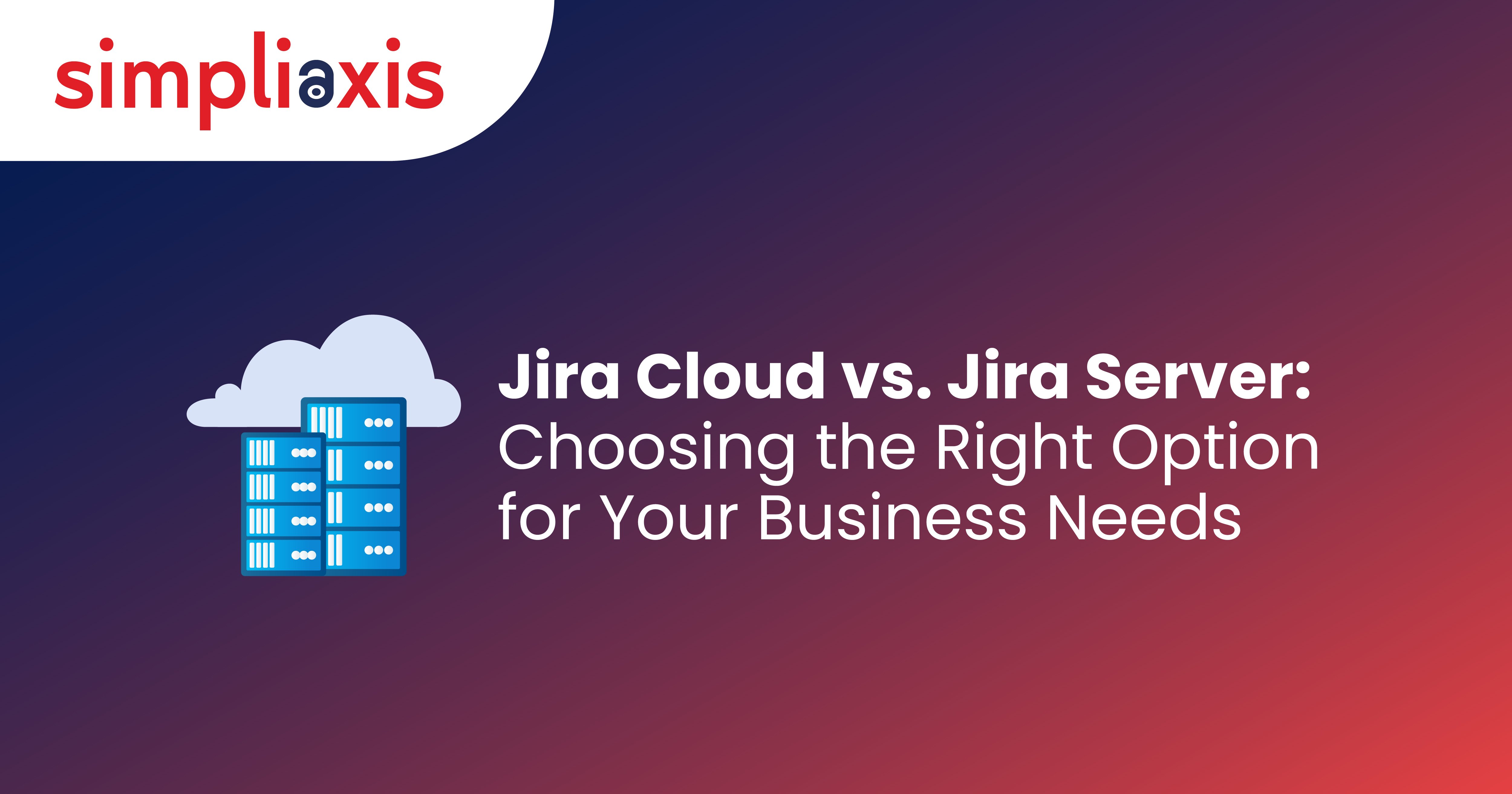









 +1-361-998-9988
+1-361-998-9988


