User story mapping is a simplistic way of keeping your user’s journey with your product well-defined. It points out apparent gaps and shortcomings and prioritizes the end user's actual needs and uses cases in focus instead of technical jargon. It is most commonly utilized as a component of agile software development, aiming towards delivering a more satisfying user experience.
Backlogs are not the greatest thing in the world. Sure, they might hold all the potential in the world, but what use is that if those backlogged tasks become more of a burden? Believe us, it doesn’t take much time before your list of “could-be” hinders your team's progress.
A backlog loaded with top-level features often becomes a messy list when broken down into printable tasks. What if we told you there’s a less confusing way of making meaning out of your backlog, to see what needs to be done and what needs to be avoided, all while keeping the overall vision of the product front and center?
What is a User Story?
Before we create story maps, let us first understand what is a user story is. User stories are simplified, often short explanations of product features from the viewpoint of the people (typically users or customers) who intend to use the said features.
Here is an example of a user story: “As a regular user of “x” internet browser, I want to be able to save webpages into separate folders so that I can revisit or reference them easily whenever I want later on.”
Read more: User Stories: Examples and Template
This fundamental understanding will help us understand and move on with the methodology to create story maps.
How to Create Story Maps
Creating User Story Maps is a multi-step process. At the very beginning, the development team will decide on a format for developing the story map. The core principle of user story mapping is that it is supposed to be collaborative, putting out ideas to the team - the people who are going to make them a reality.
Step 1: Create an outline of the Journey.
Framing the journey around a shared outcome is one of the fundamental steps in creating user story maps. The outlining can be done around anything – from the larger goal at hand to a very specific feature that you are mapping out.
While framing, ask questions – what problem are you trying to solve? How is this specific feature or goal going to impact your business? What benefits will users be able to get when this goal is reached or a specific feature is implemented?
Again, communication is key; you need to make sure everyone in the team is clear about the vision; the goal of the user story mapping session, and its need. When the vision is clearly defined, start by giving a structure to your user story map.
Step 2: Achieve a deep understanding of your users
This one is obvious. After all, you or your team will not use the said product or feature. Start with identifying the primary target audience the product or feature is aimed at, the ones who are going to benefit the most from your vision.
Next, segregate the users into different types, and prioritize the ones who emerge as the target audience. A/B testing is a must, and so are focus groups. These will help you gain insight into user interaction with your product and play a critical role in deploying a successful product. While doing all this, reference past results and statistics; that will help you avoid past mistakes.
Step 3: Recognize and Pinpoint the problem
You can’t solve a problem without understanding it first. Identify what kind of issue your product or service is trying to solve for the end user. While doing this, adopt the end user's mindset; this helps visualize the target audience's experience tenfold.
The product or service you are working on will definitely reach a vast audience. You can pick out a few sets of audience personas to harden the team’s understanding of the target user group. Next, build your user stories from these definite points of view. This also reduces wasting resources and time on edge cases that deviate quite a lot from your target user group.
Step 4: Start mapping user activities
In this step, you create a general roadmap that outlines how the user would access and utilise the feature. You must aim to outline and establish all the major steps necessary in the process from the beginning to the end. After it is done, you can set out laying the steps.
For instance, let’s say your user story format is this:
“As the user of this application, I want to be able to [quickly access and sort my favourite products] so that I don’t have to waste time [adding and removing items individually].”
Here’s how mapping it could look:
- Go to the favourites section
- Click on the “edit list” button
- Organise the list by swiping on items
- Save changes
Here is the steps:
- On the application home page, head to the menu
- Scroll through the options offered and select “Favourites”
- In the “Favourites” tab, click on “Edit List” at the bottom right corner
- Review your favorites; swipe left to remove from the list and swipe right to view product details
- Once completed, click on “Save Changes" at the top right corner.
As you might have noticed, mapping activities involve a transition from the small steps to the large, that is, micro to macro.
In the mapping process, always ask for input from your participants and further improve or map out these steps. Team input is of extreme importance.
Step 5: Create different groups and define the tasks.
When you study the steps the user has to take, you will start to pick up on common trends throughout. The steps taken towards a common objective are known as activities in the context of user story mapping. A set of user stories underpins each activity to form the overall customer journey.
And it is in this step that collaboration really comes into play. You should pinpoint the main actions that are engaged in each activity under each step.
The different grouped substeps must be covered within the larger activity groups. It is here that finding any feature gaps in your current iteration is the aim. You can also prioritize features by including must-have, could-have, and should-have options on your map.
The production team can begin prioritizing user stories once you have identified and mapped out user activities and the relevant stories. To assist the production team in determining which stories influence the customer journey, rank the stories vertically from most important to least important.
Step 6: Divide your task so that you have a minimal viable product to work with
After everything is set up, you and your team can begin working through the map to divide, or “slice”, and prioritise a list of activities.
Tasks from each activity will be included in each "slice" to produce a workable end-to-end product. It ought to have a defined goal and a means of gauging the rate of success. Later on, when testing and monitoring user behaviour, this will be very important. Slices will remain separated until all tasks are completed and a clear plan for how to proceed is in place.
Step 7: Identify problems and arrange the run
As the user story map takes shape, the team will inevitably come across information gaps, bottlenecks, or other problems that could cause production to lag. Find fixes and workarounds in this step.
During the project planning phase, all of the mapping work is completed. Once user tasks and stories have been ranked in order of importance, they can then be divided into sprints with each component of the user story map being allocated to a production team member along with a detailed explanation of how it should be finished.
Benefits of Using Story Maps
The benefits of story maps are endless. Here are a few that highlight how story mapping can be beneficial in the development of a product or service that brings utility and enjoyment to the end user.
- Story maps improve communication and encourage collaboration
Sharing a common knowledge of the product and its features among all stakeholders is one of the main advantages of user story mapping. This makes sure that everyone is working towards the same goal and lowers the possibility of errors and miscalculations. User story mapping is a useful tool for teams to understand one another's viewpoints better and collaborate to overcome obstacles.
- Story maps emphasize the importance of the user
In user story mapping, the development team determines how users engage with the product and what has to be done to support those interactions by creating the story from the user's point of view. On top of that, teams can more quickly identify key tasks and divide work into sprints or releases when they have a comprehensive understanding of the user experience with user story mapping.
- Story maps make the development progress clearer
User story mapping brings to the table a detailed view of the state of each product backlog item and the development process. Teams can use this data to monitor their progress and make sure the development process continues as planned. Thanks to user story mapping, they get the option to track the progress of individual product backlog items and find any dependencies or potential obstacles that might affect the development process.
- Story maps encourage iterative development
Teams can create their product iteratively with the help of user story mapping, which makes it simpler to take into account user feedback and make the necessary adjustments. Teams can utilise user story mapping to comprehend the input of stakeholders and adjust the product backlog as necessary.
User Story Example
Here's an example of user story mapping for a hypothetical task management application:
User Story Mapping – Task Management Application
Step | Activity | Details |
Step 1: Identify User Activities | Create Tasks | - Enter task details - Choose a task category (e.g., personal, work) - Add task description |
Assign Tasks | - Select team member(s) to assign task to - Set permissions for assigned team members (e.g., view only, edit) | |
Set Due Dates | - Choose a due date from a calendar - Set reminders for upcoming due dates | |
Prioritize Tasks | - Drag and drop tasks to reorder based on priority - Apply labels or tags for different levels of priority | |
Track Progress | - View task status (e.g., not started, in progress, completed) - See percentage completion for each task | |
Step 2: Arrange Activities into Workflow | 1. Create Tasks | - Enter task details - Choose a task category (e.g., personal, work) - Add task description |
2. Assign Tasks | - Select team member(s) to assign task to - Set permissions for assigned team members (e.g., view only, edit) | |
3. Set Due Dates | - Choose a due date from a calendar - Set reminders for upcoming due dates | |
4. Prioritize Tasks | - Drag and drop tasks to reorder based on priority - Apply labels or tags for different levels of priority | |
5. Track Progress | - View task status (e.g., not started, in progress, completed) - See percentage completion for each task | |
Step 3: Define User Stories | 1. Create Tasks | - As a user, I want to be able to quickly add new tasks with minimal effort. - As a user, I want to include important details such as task description and category when creating a task. |
2. Assign Tasks | - As a project manager, I want to assign tasks to specific team members to ensure accountability. - As a team member, I want to receive notifications when a task is assigned to me. | |
3. Set Due Dates | - As a user, I want the ability to easily select due dates from a calendar to avoid manual entry errors. - As a user, I want to receive reminders for upcoming task deadlines to stay on track. | |
4. Prioritize Tasks | - As a user, I want to reorder tasks based on their priority by simply dragging and dropping them. - As a user, I want to visually distinguish between high, medium, and low-priority tasks. | |
5. Track Progress | - As a user, I want to see the current status of each task at a glance. - As a user, I want to view the progress of tasks over time to identify any bottlenecks. | |
Step 4: Build the Application Features | 1. Create a Task Form | - Input fields for task name, description, category - Dropdown menu for selecting task category |
2. Assign Task Functionality | - User interface for selecting team members - Permission settings for assigned team members | |
3. Set Due Date Feature | - Calendar widget for selecting due dates - Reminder/notification system | |
4. Prioritize Task Feature | - Drag-and-drop functionality for reordering tasks - Visual cues for task priority (e.g., color-coded labels) | |
5. Track Progress Interface | - Task status indicators (e.g., progress bar, status labels) - Historical progress tracking view | |
Step 5: Iterate and Improve | - Gather feedback from users on the usability and effectiveness of the application features. - Analyze usage data to identify any pain points or areas for improvement. - Iterate on the user interface and functionality based on feedback and data analysis. - Continuously monitor user satisfaction and make adjustments as necessary to enhance the user experience. |
Who Should Participate in User Story Mapping?
The aim of user story mapping has always been to encourage cross-functional teams to work together to create a product that will be improved upon from its current state through the collaborative process. Any team whose efforts will successfully give value to the consumer should thus be represented. You could invite the following people to your user story mapping:
- Subject matter experts or SMEs, such as product owners, managers, members of the customer service team, or other customer-interaction staff
- Entrepreneurs
- Creators
- Assessors and Testers
- Marketers,
- UX designer,
- A facilitator or Scrum Master
What Challenges are Associated with User Story Mapping?
Even though user story mapping is extremely helpful for teams prepared to deliver a satisfying product to customers, it can also yield some negative results for disorganized and unprepared teams.
Here are some challenges and issues to look out for:
Lack of a distinct customer
It is impossible to determine how a customer feels about a product if you do not know who they are. Knowing who you are mapping stories for is essential.
Creating user story maps on your own or with a small set of stakeholders is another related pitfall. Incorporating the appropriate people into the user story mapping process will help you gain important ideas, opinions, and feedback that will enhance your product strategy and design. Additionally, you run the danger of developing a user story map that is at odds with the objectives, limitations, and vision of both your company and its clientele when you cannot pinpoint the customer distinctly.
Inadequate user research and limited understanding of the end user
Story mapping is built upon extensive and accurate user research. If the research leaves much to be desired, then the user story will be inaccurate, leading to undesired outcomes for the feature being implemented.
You must carry out user research both prior to and during the user story mapping process in order to prevent this. You can gather qualitative and quantitative data about your users' actions, preferences, and expectations by using techniques like surveys, observations, usability testing, interviews, and analytics.
Overcomplicating things by focusing too much on details
Getting bogged down in the minutiae and failing to see the wider picture is another common problem with user story mapping. A complex and overwhelming user story map that is difficult to navigate, convey, and prioritize will result from attempting to map every situation, edge case, and user story that could possibly exist.
You must concentrate on the key user stories that encapsulate the fundamental features and points of value of your product to get past this. Prioritize your user stories based on their significance and impact by using strategies like the MoSCoW method (Must, Should, Could, Won't) or the Kano model (Basic, Performance, Excitement).
Conclusion
We don't need to reiterate the importance of story maps. They promote productive discussions centered around the product creation process, they enhance the visibility of the backlog, and with user stories, you can see the bigger picture.
When implemented correctly, user-story maps identify implications and areas of risk before production, revealing logical and releasable slices of product increments that satisfy users' needs. Teams are able to discover early and often what works and what doesn't thanks to this. Smart teams make decisions based on this information on where to allocate their time in order to optimize usability, value, and feasibility in upcoming iterations. Learn more about user story mapping and how collaboration enhances user story maps by visiting us at SimpliAxis for the best Scrum Master Certification Courses.



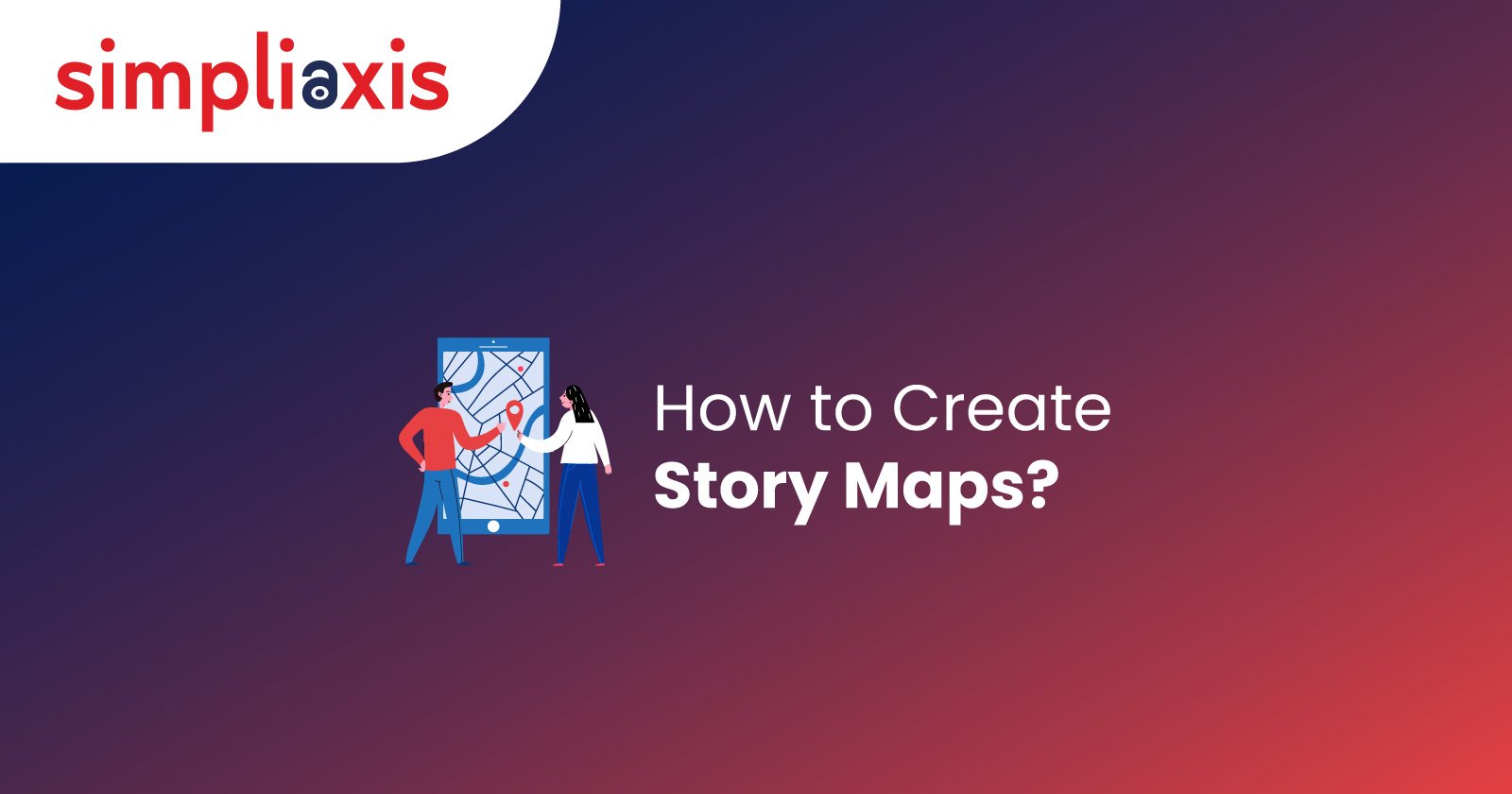









 +1-361-998-9988
+1-361-998-9988


