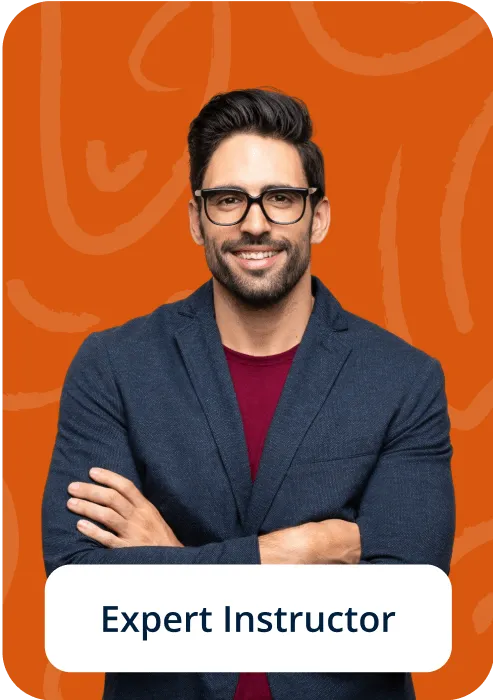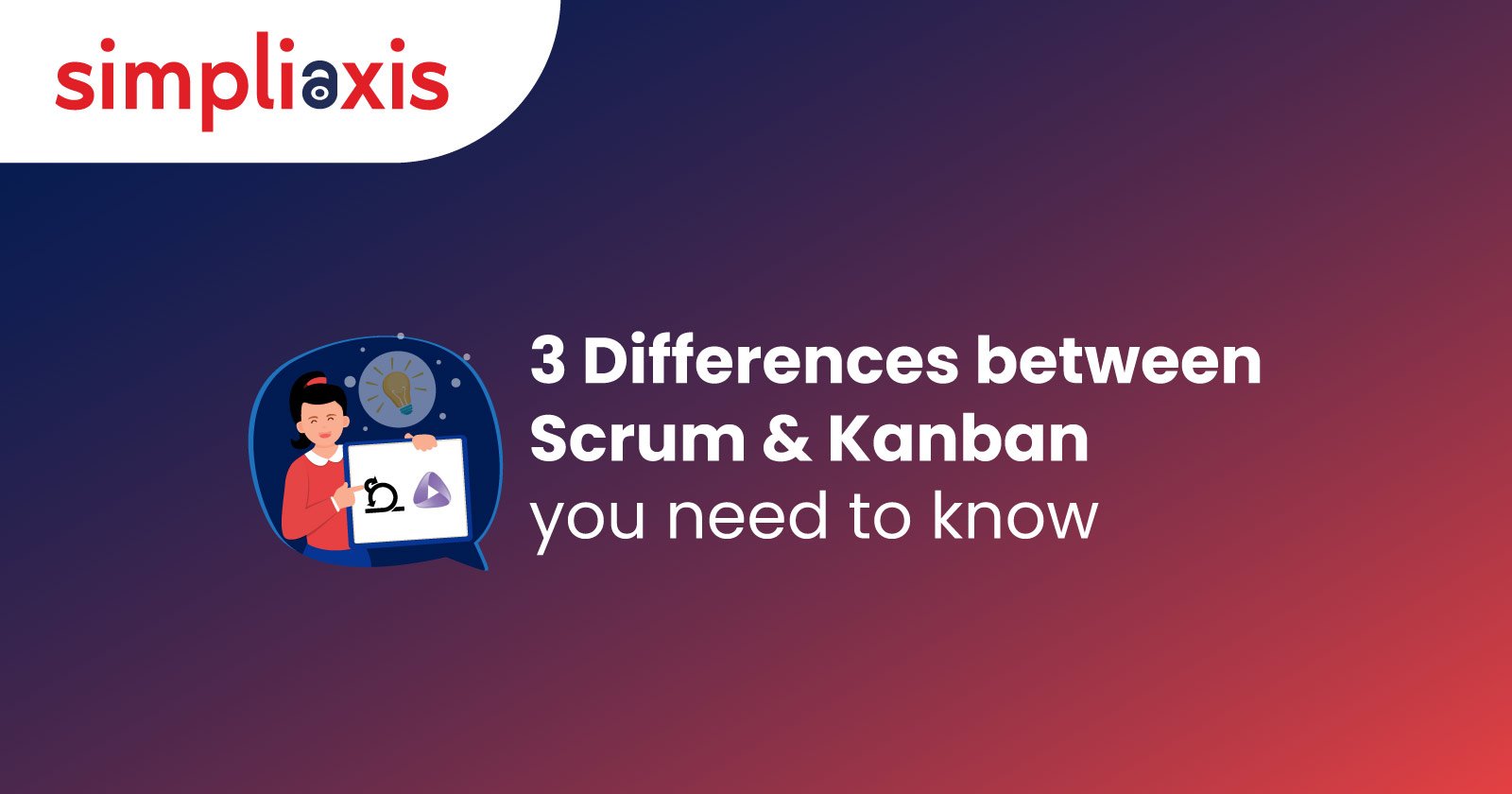You may already be familiar with Agile, a set of ideals and principles that drives organizational growth. Then comes DevOps, a way to automate and integrate the processes between software development and different operations teams. Now, when it comes to implementing Agile and DevOps, Scrum and Kanban provide different ways.
However, you may find it challenging to point out the differences between Scrum and Kanban practices. It is because their principles are largely the same. Both frameworks help you build better products and services without any hassles. That is why we are here to help you figure out the differences between Scrum and Kanban in this blog.
Definition of Scrum and Kanban
Scrum is an important management framework that is used by different teams to self-organize and work towards a common goal. It describes different meetings, tools, and roles for an efficient project delivery. Scrum practices allow teams to self-manage, adapt to change, and learn from experience. Software teams further use Scrum to solve all complex problems cost-effectively.
The scrum framework is important because it outlines a set of values, principles, and practices that particular Scrum teams follow to deliver any product or service. It details the members of a specific Scrum team and their respective accountabilities. These are “artifacts” that define a particular product and work to create it. Later, Scrum ceremonies guide the scrum team through work.
Consider Kanban as a framework to implement Agile and DevOps software development across organizational systems. This framework requires real-time communication of capacity and full transparency of work. All work items are represented visually on a Kanban board, allowing team members to see the state of every piece at any time.In short, it is a visual method for managing workflow at the individual, team, and even organizational level. Kanban can be applied to any work involving a repetitive process.
Differences between Kanban vs. Scrum - What is a Board?
Both Scrum and Kanban boards use Agile methodologies to track project status that starts from ideation to completion. It involves setting specific goals, delegating different tasks, and plotting the workflow for the specific project. However, there is a major difference between the Kanban and the Scrum board as shown in the comparison table below.
| Category | Kanban Board | Scrum Board |
| Board Structure | Visualises the entire workflow; no set columns. | Has columns like backlog, to-do, in-progress, done. |
| Board Type | Flexible, no prescribed format. | Fixed structure with specific columns and stages. |
| Time Taken | Continuous flow with no fixed time frames. | Fixed-length iterations (Sprints) usually 2-4 weeks. |
| Task Assignment | Tasks are pulled as capacity allows; no predefined roles. | Tasks assigned to roles (Scrum Master, Product Owner, Team). |
| Adaptability | Embraces changes at any time during the process. | Changes are deferred until the end of the sprint. |
| Organization | Less methodical; provides more freedom to team members. | More methodical but requires more prep time and organization. |
| Structure Level | Provides less organizational structure. | Offers a higher level of organizational structure. |
Also check:Kanban Board vs Scrum Board
Differences Between Kanban vs. Scrum - Roles and Accountabilities
Both Kanban and Scrum are popular Agile methodologies that emphasize efficiency, flexibility, and continuous improvement in project management. One key differentiator lies in their approach to roles and accountabilities. While Scrum defines specific roles and responsibilities within a structured framework, Kanban adopts a more flexible and collaborative approach. The following table outlines the distinctions in roles and accountabilities between Kanban and Scrum.
| Category | Kanban | Scrum |
| Roles | No prescribed roles; team members often multitask. | Defined roles include Scrum Master, Product Owner, and Development Team. |
| Responsibility | Shared responsibility among team members. | Clearly-cut roles and responsibilities for each team member. |
| Specialization | Encourages a cross-functional and flexible team. | Emphasizes specialized roles (e.g., Scrum Master, Product Owner). |
| Accountability | Collective accountability for the entire workflow. | Individual accountability within assigned roles. |
| Decision Making | Collaborative decision-making across the team. | The Product Owner takes decisions regarding the product backlog, and the team decides on implementation. |
| Flexibility | Adaptable to changes in team structure and workload. | Roles are more rigid, which provides a structured framework. |
| Scalability | Scales well with varying team sizes and structures. | Some roles may need adaptation when scaling Scrum to larger teams. |
| Ceremonies | No specific ceremonies mandated by Kanban. | Involves ceremonies like Sprint Planning, Daily Scrum, Sprint Review, and Sprint Retrospective. |
Also Read: Top Scrum Master Interview Questions and Answers
Differences between Kanban vs. Scrum - Scheduling, Iterations and Cadence
Kanban and Scrum methodologies offer distinct approaches to scheduling, iterations, and cadence. While Scrum relies on fixed-length iterations known as sprints, each with a predefined set of tasks, Kanban employs a continuous flow model, allowing for flexibility in task completion. The following table outlines the key differences between Kanban and Scrum in scheduling, iterations, and cadence.
| Aspect | Kanban | Scrum |
| Scheduling | No fixed time frames; tasks are pulled as capacity allows. | Fixed time frames (sprints) with planned work for each sprint. |
| Iterations | Continuous flow with no fixed iterations. | Fixed-length iterations (sprints) usually 2-4 weeks. |
| Cadence | Work progresses at the team's own pace. | Work follows a structured cadence with regular sprint cycles. |
| Planning | Continuous planning; work added when capacity allows. | Sprint is planned at the beginning of every sprint. |
| Flexibility | Adaptable to changing priorities and demands. | Fixed iterations provide less flexibility during a sprint. |
| Change Management | Embraces changes at any time in the process. | Changes are usually deferred until the end of the sprint. |
| Progress Tracking | Emphasizes cycle time and throughput for tracking progress. | Utilizes velocity and burndown charts to track and plan. |
| Stakeholder Engagement | Allows for continuous feedback and delivery. | Stakeholder engagement is typically more structured during sprint reviews. |
Scrum Vs. Kanban: The Three Major Differences
Here is a consolidated table that summarizes the three major differences between Scrum and Kanban based on the board, the roles and responsibilities, and scheduling, iterations, and cadence.
| Aspect | Kanban | Scrum |
| Board Structure | Visualizes the entire workflow; no set columns. | Has columns like backlog, to-do, in-progress, done. |
| Roles and Accountabilities | No prescribed roles; team members often multitask. | Defined roles include Scrum Master, Product Owner, and Development Team. |
| Scheduling and Cadence | No fixed time frames; tasks are pulled as capacity allows. | Fixed-length iterations (sprints) usually 2-4 weeks. |
Also check:Difference between Scrum and Kanban
Which is Better for Your Needs?
Scrum and Kanban are often considered the gold standards for Agile methodologies. Both provide proven and reliable frameworks that many teams swear by. The saying, "No one gets fired for choosing Scrum," reflects the widely accepted success and stability of these approaches.
However, decision-making in Agile methodologies does not have to be strictly binary. Many teams have embraced hybrid models that draw inspiration from both Scrum and Kanban.
Team-managed projects empower teams to tailor their Agile practices to their unique needs, whether that aligns more with Scrum, Kanban, or a blend of both. Unlike a rigid implementation of a single framework, team-managed projects allow teams to gradually adopt and refine features as they discover what works best for their unique circumstances.
Whether you opt for team-managed Scrum or team-managed Kanban, rest assured that both templates are designed to adapt and evolve according to your team's evolving needs. The flexibility of these templates encourages continuous improvement and the incorporation of lessons learned.
Regardless of your chosen path, commit to it for a reasonable duration. Take tasks from the backlog all the way to completion, then engage your team in a reflective discussion. You pave the way for your team to achieve an Agile state of bliss by experimenting with both Scrum and Kanban and actively seeking feedback.
Conclusion
Scrum and Kanban are important for enhancing organizational systems and your team framework. Now let us imagine that you have chosen either framework for your team. But what if you do not know how to use either methodologies? That is why aspiring professionals should always have efficient knowledge about either Scrum or Kanban to get started with the frameworks.
You can approach platforms like Simpliaxis to get certifications associated with the frameworks. One of them is the Agile Fundamentals including Scrum and Kanban Training. This particular course helps all participants understand how adopting Agility helps them become proactive and adaptable to all the changing customer needs. Then comes the Professional Scrum with Kanban™ (PSK) Training course that helps improve your way of working by applying Kanban practices to Scrum. So, pace up, select your certification course, and become a champion in both Scrum and Kanban now.