

Primavera P6 v 20.12 (Basic to advanced) training
The Most Comprehensive Certification Course for Guaranteed Career Success
60K+ Enrolled


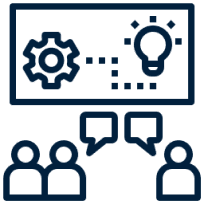
Guaranteed to Run Workshops
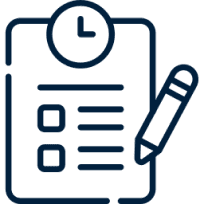
Expert-Led Study Sessions
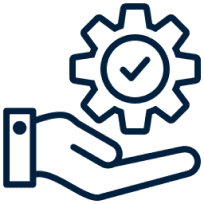
Networking Opportunities
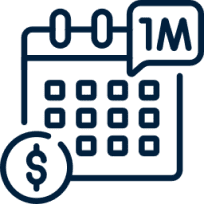
Flexible Monthly Payment Plans
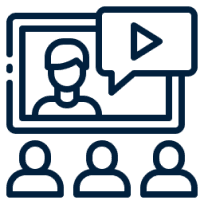
Real-World Case Studies
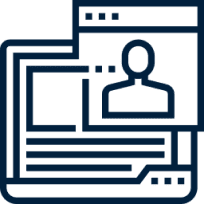
Hands-On Project Experience
450K+
Professionals trained
250+
Workshops every month
30+
Trainers
450K+
Professionals trained
250+
Workshops every month
20+
Trainers
Excellent
60K++ Enrolled
Course Overview
Primavera P6 v 20.12 certification training Training Highlights
Acquire training from globally recognized industry leaders and PMP certified trainers.
Participate in live online training sessions and clear all your queries and doubts on the spot.
Get one-to-one training sessions and individual attention of the trainers by joining the small batches.
Book the course and get the latest authorized P6 v 20.12 (non-expiry) version software installation.
Receive all the support materials, including software manual, probable interview questions, and illustrated slides directly from the trainer.
You'll become a part of the Primavera professional community and get lifetime support. It's time to expand your horizon.
COURSE Curriculum
40+ Certification programs made an impact
Employee retention improved by 45%
Work satisfaction and capabilities improved by 30% on an average
100+
Clients













Primavera P6 v 20.12 certification training Certification COURSE For Corporates
Simpliaxis provides In person and live virtual instructor- led corporate training program customized for enterprise teams who wish to train their employees on specific aspects of their job processes or responsibilities. The corporate training by our expert certified trainers will enhance your learning curve and enable your teams to utilize their skills to meet the industry standards
Our Customer words for us




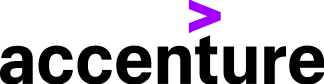


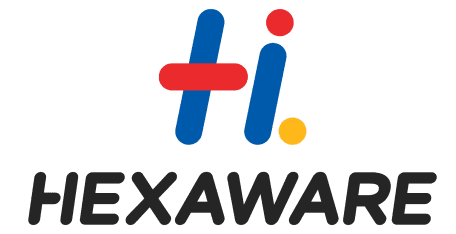






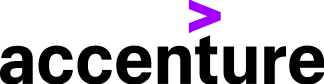
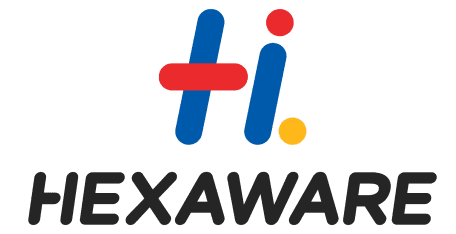


SAFe Big Picture
- Achieving Business Agility with the Scaled Agile Framework (SAFe)
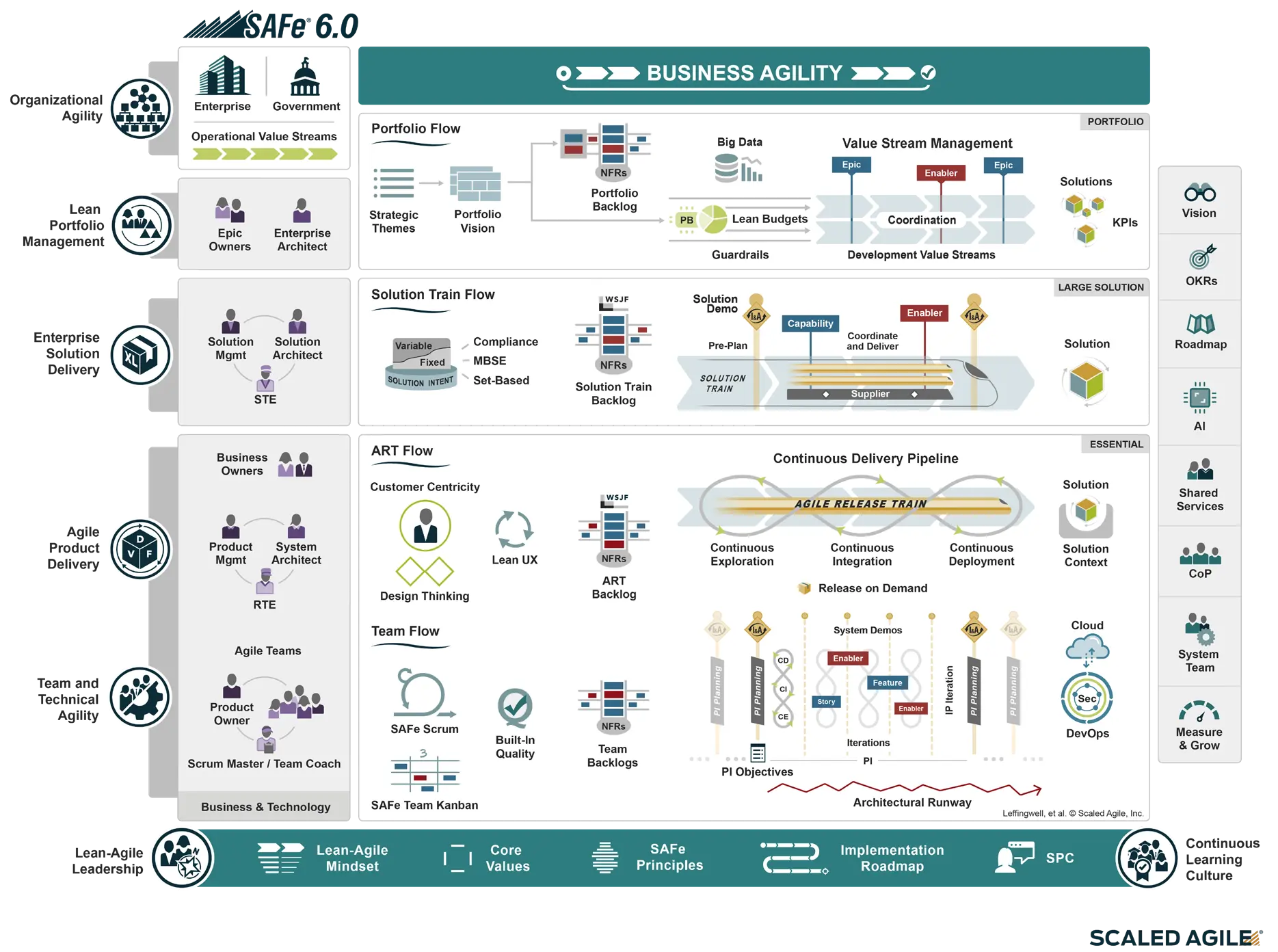
Meet the Team That's Invested in Your Success
Instructors
View All TrainersPrimavera P6 v 20.12 certification training Course FAQs
In this training, you’ll dive into how to:
By the end of it, you’ll be comfortable managing complex projects with the software.
You can reach out to our experienced career counselor
or email us on support@simpliaxis.com
or contact any of our phone numbers
or you can chat with us anytime
or visit our contact us page https://www.simpliaxis.com/contact-us